Schedule Blocks
Scheduling blocks are created via Block Template or "on the fly" directly from the Appointment Sheet.
In the image below, "Ortho Physician Group" is created via Block Template; "Dr. Franklin Temp Block" is a one-time block created via the Appointment Sheet.
Refer to Block Template to create recurring blocks; refer to the steps below to create one-time blocks.
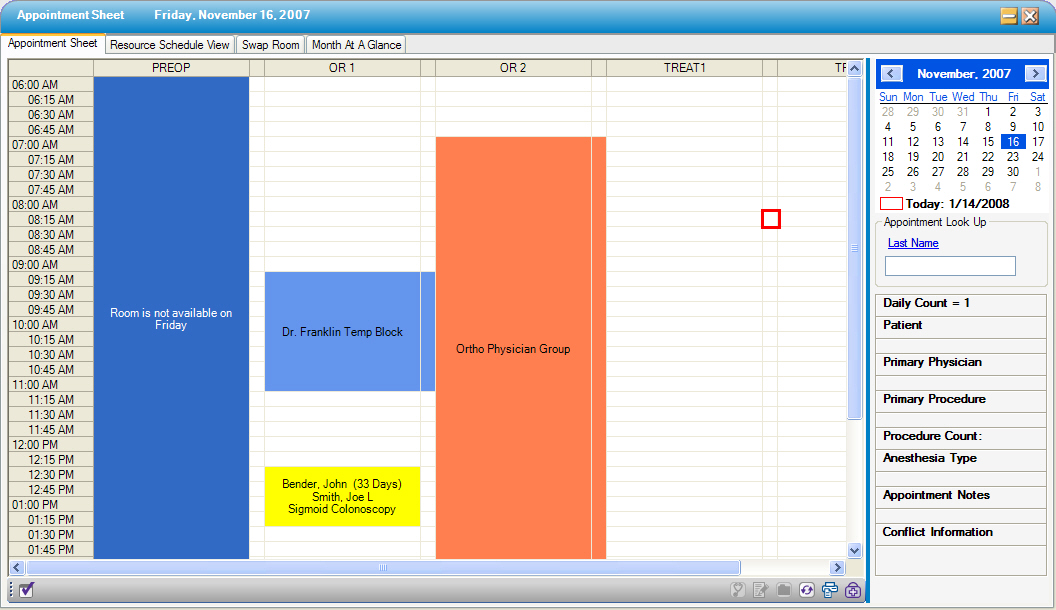
Create One-time Scheduling Blocks
Open the Appointment Sheet to the date desired
Double-click the column to the right of the room at the desired start time (shown in red outline above). The Schedule Block form opens.
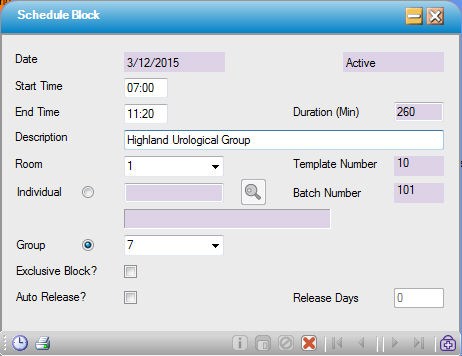
Enter the Duration, Description and Individual or Group
Check Exclusive Block? and/or Auto Release? as applicable
Click  Save
Save
Delete One-time Scheduling Blocks
1. Double-click the column to the right of the room within the block time. The Schedule Block form opens with the block details displayed.
2. Click  Delete
Delete
3. Click <OK> to confirm the deletion